
Automating Schedule Adjustments:
2-Week Look Aheads with AI
A Sunday Ritual
Before Mantic, I had a Sunday ritual: I would spend the afternoon glued to my laptop, prepping my two-week lookahead schedule for the week. It often meant hours of adjusting timelines to account for unforeseen conditions delaying MEP work, change orders disrupting the sequence, or a rain delay from weeks ago still rippling through my schedule. Even after painstakingly revising everything, I knew one thing for certain: this plan would likely change again by Tuesday.
Sound familiar? If you've ever experienced a similar scheduling grind, you know how draining it can be. What's worse, is the all this time spent on updates pulls you away from what truly matters: solving on-site problems and keeping the project moving forward.
As both a Project Manager and eventually the developer of Mantic, I've spent countless hours thinking about this problem. Today, I want to share some practical solutions - starting with free tools you can use right now, and then showing you where construction scheduling is headed.
Understanding Basic Schedule Creation
Before diving into AI tools, it's important to understand what makes a good construction schedule:
- Clear Task Definition: Each activity should be specific and measurable
- Logical Sequencing: Tasks must be ordered in a way that reflects real-world construction processes
- Realistic Durations: Time estimates should account for typical productivity rates and potential delays
- Resource Consideration: Schedule should align with available labor, equipment, and material deliveries
While AI can help automate parts of this process, your experience and knowledge of these fundamentals remains crucial for creating effective schedules.
The AI Hype
There has been a lot of hype around AI, it can get exhausting at times. But the truth is, AI has a lot of potential in our industry where every project is different, and where change is the only constant. Imagine a two-week lookahead that updates itself based on what's happening in the field. Change orders, RFIs, and material delays that are automatically factored in, delivering real-time updates without hours of manual effort.
At its core, AI scheduling tools bridge the gap between the field and the office. They process daily reports, analyze patterns, and make logical timeline adjustments. The result? More accurate schedules with less effort, freeing you to focus on higher-priority tasks.
Getting Started with AI: Using ChatGPT for Basic Scheduling
Before building Mantic, I started experimenting with AI tools to ease my scheduling burden. Through plenty of trial and error, I've found some approaches that actually work.
If you're new to AI, ChatGPT is a great place to start. It's free to use, and while it's not a full-fledged scheduling platform, it's surprisingly effective for creating high-level schedules or brainstorming project timelines.
Step 1: Set Up Your Project Context
The secret to getting useful schedules from ChatGPT? Context and Structure. Start by giving it your scope of work, either as an uploaded file or you can copy and paste the text directly. Here's the prompt I use:
Step 1 Prompt
TASK:
Today we are going to create a schedule for a commercial construction project. Before we create the schedule, please analyze the attached scope of work and break it down into individual tasks. Group Tasks by CSI code, focus on the work to be completed, and milestones rather than means & methods.
SCOPE OF WORK:
[Paste your scope of work here]
Step 1 Output
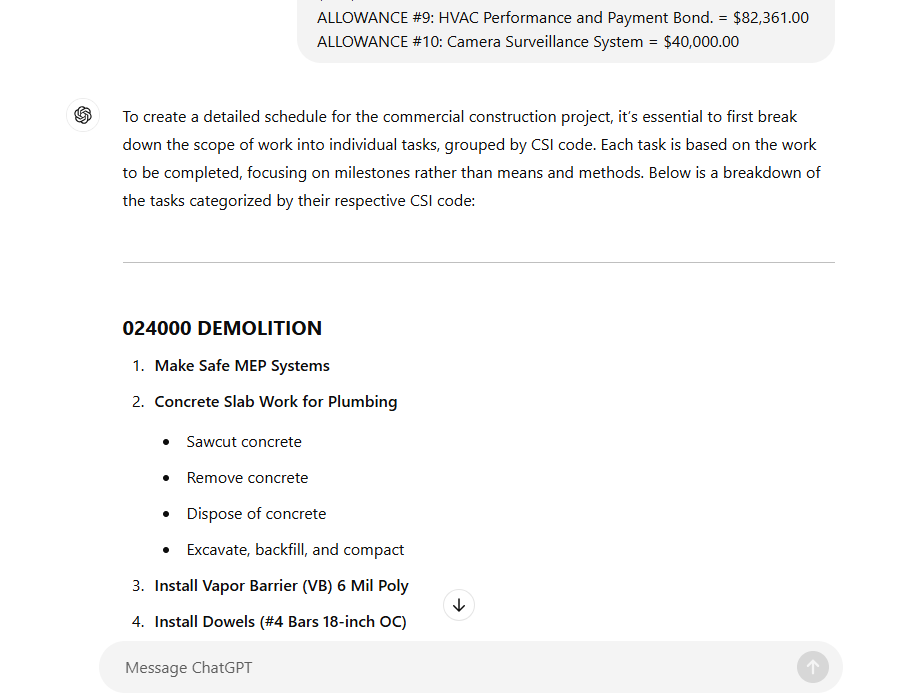
ChatGPT's output after I pasted the scope of work into the prompt. This first step is key to creating structured context for the schedule.
Step 2: Create Task Dependencies
A note on AI models: these programs have a limited context window, which is essentially the amount of text they can take in to generate an output. As the conversation gets longer, the AI's accuracy degrades. To account for this, I like to copy and paste the response from step 1 into a new chat.
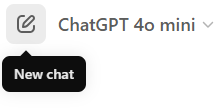
Once you have copied the response from step 1, start a new chat and paste the response into the chat input. Once you've done that, scoll to the top of the chat to input the prompt.
Once ChatGPT outputs your scope of work in a structured format, and you've copied the response into a new chat, you'll need to ask it to establish a timeline for the project and identify the critical path. For this step, it's important to explicilty direct the AI on how to structure it's output, paste the following prompt above your message:
Step 2 Prompt
TASK:
Today we are going to create a schedule for a commercial construction project. Organize the attached list of tasks into a logical timeline. For each task, include the following:
- Task ID
- Task Name
- CSI Code
- Duration (days)
- Dependencies (list any tasks that must be completed before this task can begin)
TASK LIST:
[Your list of tasks from step 1 here]
Step 2 Output
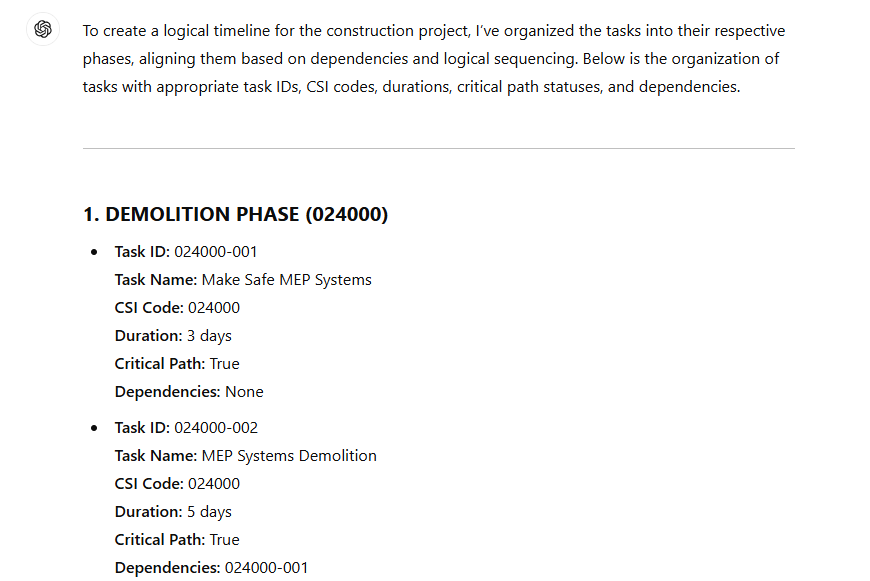
ChatGPT's task timeline output. Note, if you want the AI to use a specific ID format, you'll need to explicitly tell it to do so.
Step 3: Generate the Schedule
Depending on the size of your project, you may need to start a new chat for this step just like we did for step 2. But for now, let's continue in the same chat.
The final prompt instructs the AI to generate a schedule based on the task list that is now ordered in a logicial sequence. If you have the paid version of ChatGPT, you can ask it to generate the schedule as an Excel file. If not, you can just copy and paste the response into a Excel Worksheet.
Step 3 Prompt
TASK:
Create a schedule for the project based on the Task List we just created. Your output should be ordered in a logical construction sequence, and formatted as a table. You will need to determine the start date and end date for each task based on the task's duration, dependencies, and the project start date.
PROJECT START DATE:
[Enter the project start date here]
Step 3 Output
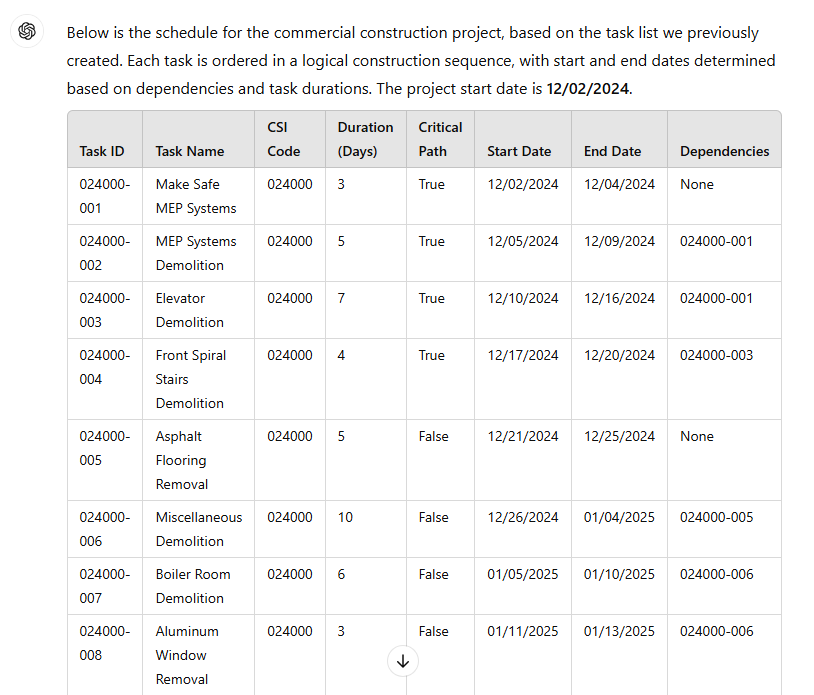
The final output from ChatGPT. Note, if you have the paid version, you can ask it to generate the schedule as an Excel file and instruct the model to include conditional formatting to highlight the critical path or create a gantt chart.
Why Construction-Specific AI Tools Are the Future
While ChatGPT is a great tool for creating initial schedule drafts, purpose-built AI construction scheduling tools offer additional benefits:
- Streamlined Schedule Creation: Mantic's AI is specifically trained on construction scheduling patterns and best practices. Generate complete project schedules in minutes from simple descriptions, while the system intelligently handles task sequencing and dependencies.
- Intelligent Modifications: Make schedule changes through natural language requests - as simple as sending an email. The system understands construction terminology and automatically identifies affected tasks while maintaining schedule integrity.
- Regional Intelligence: The AI considers local conditions, weather patterns, and regional construction practices when calculating task durations and dependencies, ensuring more accurate timelines.
- Project Manager Control: While AI handles the complex calculations, project managers maintain full oversight with detailed change tracking and approval workflows. This ensures quality control while saving significant time.
- Universal Accessibility: Field teams can contribute schedule updates without technical training, while the system maintains consistency and proper sequencing. This improves collaboration between office and field personnel.
- Measurable ROI: By automating schedule creation and updates, teams can save 80+ hours per month on scheduling tasks. This allows project managers to focus on higher-value activities like risk management and client relationships.
Note: While AI tools can significantly streamline the scheduling process, they are meant to assist, not replace, human judgment. All AI-generated schedules should be reviewed and validated by experienced project managers who understand the specific requirements and constraints of their projects.
How to Start Your AI Journey
Getting started with AI doesn't mean overhauling your entire process overnight. Here's a practical approach:
- Experiment with Free Tools: Use ChatGPT or similar tools to create draft schedules or brainstorm sequences.
- Explore Full AI Platforms: As you grow more comfortable, you can transition to Mantic's Project Managment platform, which not only automates schedule adjustments based on real-time data, but also provides a suite of tools to help you manage your projects more effectively.
At Mantic, our goal isn't to replace Project Managers, it's to equip them with better tools so they can focus on what they do best: managing projects and solving problems. We are building a platform that is as easy to use as Excel, but with the power of AI to automate all of your scheduling and project management tasks.
The Future of Construction Scheduling
AI is transforming how we work, but this is just the beginning. As tools become more advanced, we'll see even greater opportunities to optimize schedules, improve resource allocation, and prevent delays.
The next time you're staring at your schedule on a Sunday afternoon, ask yourself: How much time could I save if this process were automated? With AI, the answer is clear—and the future looks brighter than ever.
Learn More
Discover how Mantic can change the way you manage schedules:
Explore Our Free Tools
Put your knowledge into practice with our professional-grade construction tools. Start optimizing your workflow today with these powerful resources.
CSI Code Search
Instantly find and navigate through CSI MasterFormat codes. Our intelligent search makes it easy to locate specific construction specifications and categories.
- Instant code lookup
- Complete 50-division database
- Free to use
AI Scheduling
Experience the future of construction scheduling with our AI-powered platform. Generate, optimize, and manage construction schedules with unprecedented efficiency.
- AI-powered schedule generation
- AI Scheduling Assistant
- Free to try
Suggested Posts

AI Construction Progress Reporting
Learn how AI tools are transforming construction progress reporting and improving stakeholder communication.

AI in Construction
Discover practical implementation steps and real ROI metrics that can give your company the competitive edge in this rapidly evolving industry.
